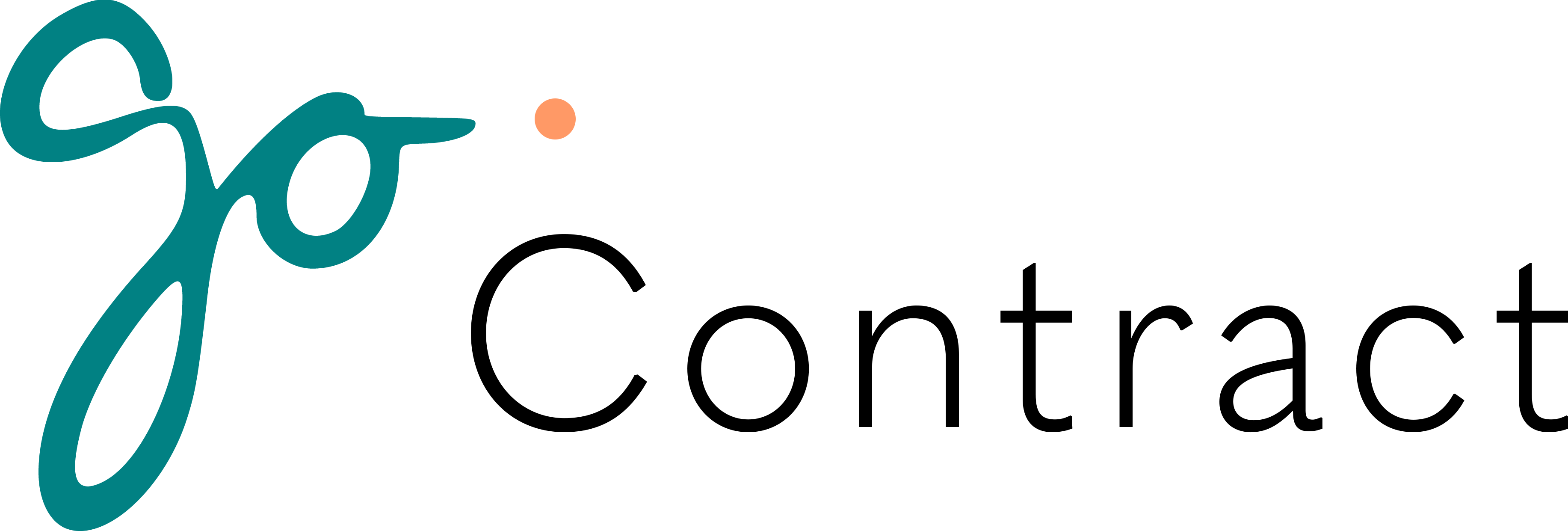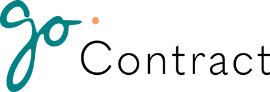Step 1: Access GoContract.com #
First, open your web browser and go to the official website of GoContractor at gocontractor.com”>www.gocontractor.com.
Step 2: Sign Up for an Account #
Click on the “Sign Up” or “Register” button on the homepage to start the account creation process.
Step 3: Fill Out the Registration Form #
Enter your personal information, such as your name, email address, and password, in the registration form provided. Make sure to provide accurate details.
Step 4: Verify Your Email #
After submitting the registration form, check your email inbox for a verification email from GoContract. Click on the verification link to confirm your account.
Step 5: Complete Your Profile #
Once your email is verified, log in to your GoContract account and complete your profile by providing additional information about your work experience and qualifications.
Step 6: Browse and Apply for Jobs #
Now that your account is set up, you can browse through available job listings on GoContract and apply for projects that match your expertise.
Additional Tips #
- Make sure to keep your profile updated with current information to increase your chances of being selected for projects.
- Explore the resources and training materials available on GoContract to enhance your skills and knowledge in the construction industry.
By following these steps, you can successfully create a candidate account on GoContract.com and start accessing opportunities in the construction field.