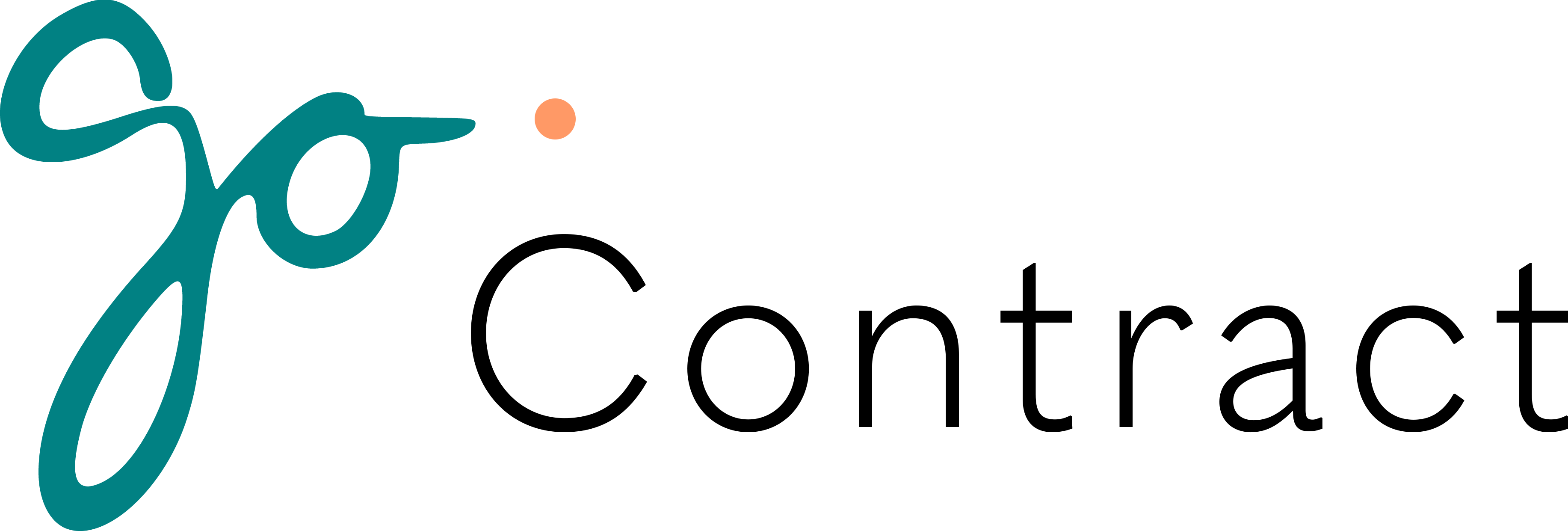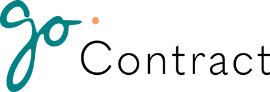Table of Contents
Step 1: Access the Password Reset Page #
Go to the GoContract website and navigate to the login page. Look for the “Forgot Password” or “Reset Password” link and click on it.
Step 2: Enter Your Email Address #
On the password reset page, enter the email address associated with your GoContract account. Click on the “Reset Password” button.
Step 3: Check Your Email #
You will receive an email from GoContract with instructions on how to reset your password. Check your inbox and follow the provided link or instructions.
Step 4: Create a New Password #
Once you access the password reset link or page, enter a new password for your GoContract account. Make sure to choose a strong password that is secure.