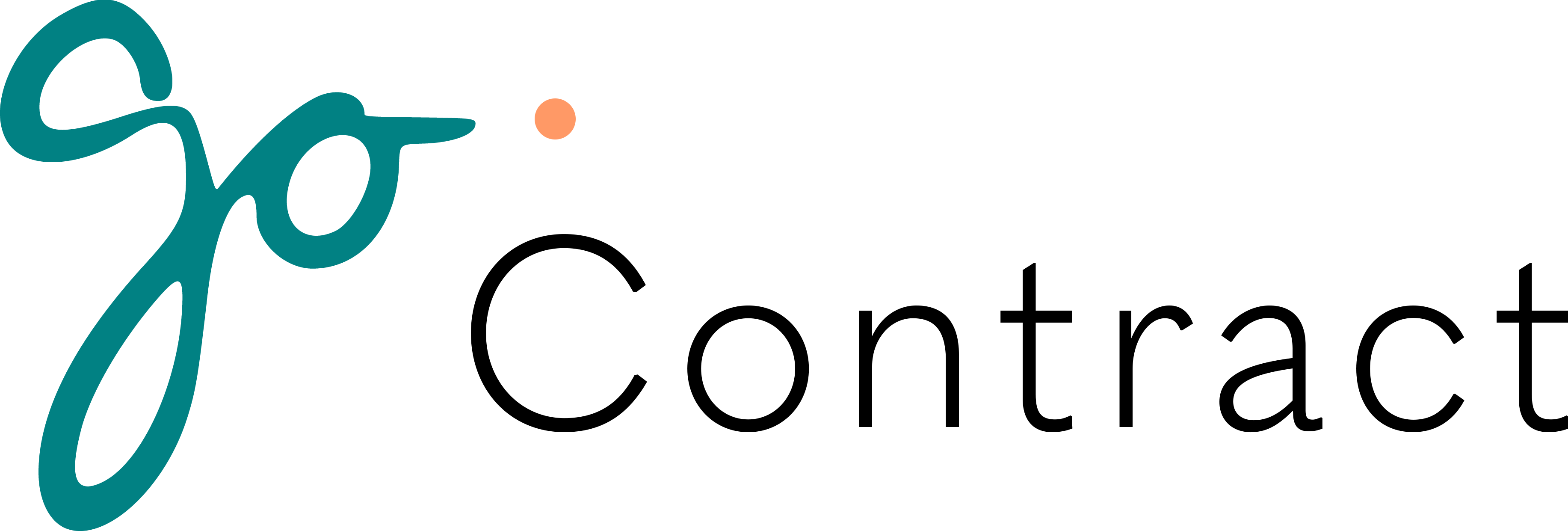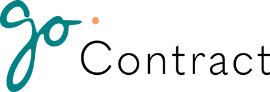Step 1: Visit the GoContract Website #
To begin creating a job poster account on Gocontract.com, navigate to their official website at www.Gocontract.com.
Step 2: Click on ‘Register’ #
Once on the website, locate the ‘Register’ or ‘Sign Up’ button and click on it to start the registration process.
Step 3: Fill in Your Details #
You will be directed to a registration form where you will need to provide your personal information, such as your name, email address, and a password.
Step 4: Verify Your Email #
After submitting the registration form, GoContract will send a verification email to the address you provided. Follow the instructions in the email to verify your account.
Step 5: Complete Your Profile #
Once your email is verified, log in to your account and complete your profile by providing additional information about your company and the types of jobs you post.
Step 6: Start Posting Jobs #
You can now start posting jobs on GoContract.com to connect with skilled workers and manage your projects efficiently.